LinkTrackr Review – Is It The Best Affiliate Link Cloaker?!
In this review, I will show you all LinkTrackr features and how you can easily cloak, manage, and track all your affiliate links easily and effectively. I have tested several affiliate link cloaking tools over the last few years and at last, I have decided to use LinkTrackr to cloak and manage all my links. There are many reasons why I prefer using LinkTrackr over any other link cloaking tool. keep reading to discover why!
What is LinkTrackr?
LinkTrackr is simply a web service that allows you to create, cloak, split test, and track all your links in one place. LinkTrackr makes it easy to:
- Cloak and protect your affiliate links against commission theft.
- Optimize your links for search engine index and social media sharing.
- Track all your link clicks and performance anywhere on the web, like third-party sites and social media.
- Do split testing and test multiple URLs with one link.
- Track clicks from banners or ads you create on other sites, ex: Facebook ads, solo ads, PPC, and more.
- Display overall stats for total clicks and conversion rate.
You can also set a custom domain to cloak all your links behind it so that your links will look short, more professional, and easy to remember. LinkTrackr has many features available, so let me show each feature and what you will get.
LinkTrackr Main Features:
1. Custom Domain URL
One of the best LinkTrackr features is the ability to use your own custom domain URL to cloak your affiliate links, you can also use the default domain names (3) available in LinkTrackr to start creating links instantly which means that you don’t have to use a custom domain to create links, but it’s just an additional feature that allows you to better brand yourself.
But of course, using a custom domain of your own to cloak your links like YourWebsite.com/LinkName looks more professional than gigurl.com/LinkName or bit.ly/xyz
You can also add more new domains at any time to be used for your links, this is helpful if you own multiple websites and you want to use a different URL for creating links for each brand.

2. Affiliate Links Cloaking
Creating links in LinkTrackr is very simple just enter your link name, URL, and destination URL to be used as your cloaked link. As you can see I’m using ARezk.com as my custom domain name to cloak all my links. You also have the option to arrange all your links in groups or categories which makes it a lot easier to search for your links inside LinkTrackr, especially when you have hundreds of links.

3. Affiliate Links Optimization

4. Hiding URL (Basic Cloaking)
Another option when creating links inside LinkTrackr is the ability to hide URLs, this will prevent your main affiliate link from appearing in the internet browser and will display only your cloaked affiliate link created in LinkTrackr so people who click on your link will never see your main affiliate link URL. If you are promoting an affiliate offer or a product, please note that this option will hide their URL completely so make sure to read their terms as some sites don’t like their URLs to be hidden.
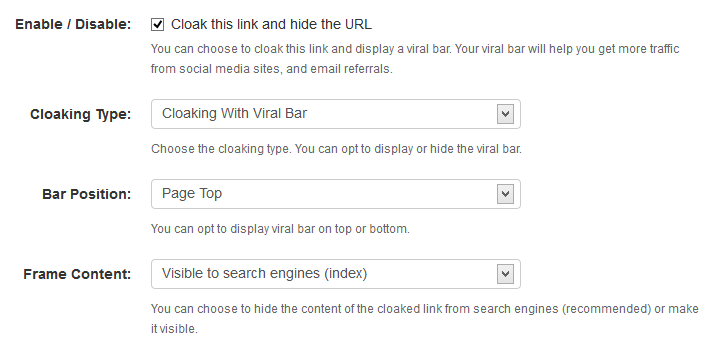
5. Cloaking with Viral Bar
You can also choose to display a social sharing bar at the (top or bottom) of each of your links to encourage people to share your links and get more free viral traffic from social media sites. Imagine if you have created a cloaked affiliate link with a viral bar when people share your link, they will be sharing your cloaked affiliate link not your main affiliate link, so your commissions will be protected and you will be able to earn more commissions through viral sharing. (powerful feature)
![]()
6. Real-Time Clicks Tracking
7. Conversion Tracking
If you are not tracking your conversions: leads and sales, then you are doing your online business blindly and you are wasting a lot of money. You should always use a conversion tracking platform to easily track all your traffic campaigns.
For example: if you are running Ads on PPC, banners, and solo ads.
You will need to know exactly where are all your leads and sales are coming from and which ad campaign brings you the highest conversion rate. LinkTrackr allows you to track your conversions easily by placing a simple code on your website, you will be able to see your total conversions and the total sales amount.
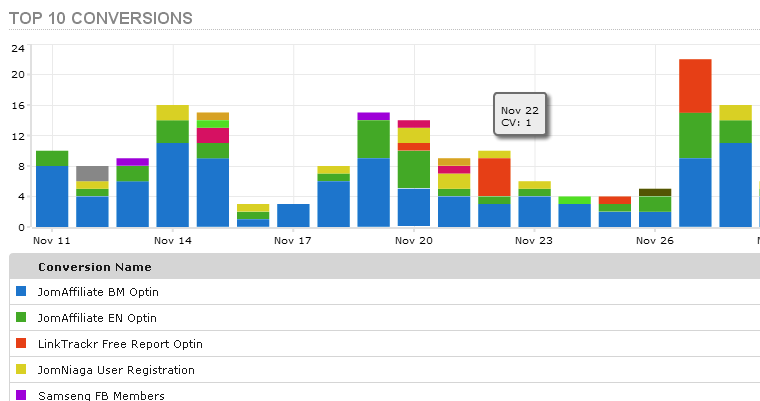
8. Advanced Conversion Tracking
You know that conversion tracking is important but in most cases to track your conversions, you will need to place a piece of conversion code on the “thank you” page. The problem is if you are promoting other people’s products as an affiliate you have no access to the “thank you” page of the merchant’s site.
Well, LinkTrackr was able to solve this problem using 3 different tracking methods for affiliates: Pixel tracking, Postback/Callback URL tracking, and TID tracking.
You can learn more about these methods, and how they work on the LinkTrackr website.
9. A/B Split Testing and URL Rotator

10. WordPress Cloaking (Convert Keywords To Links)
What’s Special About LinkTrackr?
The cool thing is LinkTrackr is a web-based tool so, unlike Pretty links, it does not require a WordPress installation and you don’t have to worry about your web hosting limitations. Speaking of hosting, check out my recommended web hosting here.
When using a plugin, if your website server goes down, all of your links will go down too! but if you’re using a web-based tool like LinkTrackr it will handle the web traffic and you can scale up your plan if you want to send a big load of traffic as your business grows.
Using a WordPress plugin for links cloaking has the advantage of automatically converting keywords into links! but on the other hand, you need to handle all of your link creation, split-testing, and monitoring from your WordPress dashboard. If you own multiple sites and you want to create links fast, it’s easier to create and manage all of your links using a web-based tool like LinkTrackr.
LinkTrackr (Web-based) Vs. Pretty Links (WordPress Plugin)
- WordPress plugins like Pretty Links will require that you install it on one of your domain names to start creating links, if your website went down for any reason, all your links will stop working which can be a nightmare while running marketing campaigns. Unless you have reliable web hosting with enough resources to handle any spikes in traffic.
- These plugins will store all your links on your site database which will increase your website size as time goes by.
- When using a WordPress plugin like Pretty links, you will not be able to use a custom domain for your links. You have the domain name URL (where the plugin has been installed). This may not be a problem if you only plan to install the plugin on one site. For multiple sites, you need multiple installations and you will have to manage your links separately for each website/domain name.
- Relying on a WordPress plugin to manage all your links is ok for small sites, but you never know if any of these plugins stop working in the future! A quick story: there used to be a WordPress plugin called Mbp ninja affiliate which was similar to Pretty links. Mbp ninja affiliate has disappeared a few years later and no longer in business! The moral of the story, whether if you choose a plugin or service for your business make sure that they have been in business long enough and they’re more likely to stay in business. I’ve used LinkTracker for several years it has been in business since 2010 as far as I know. I don’t think it will go anywhere! that’s just another thing to keep in mind.
- Using a WordPress plugin might cause compatibility issues with other plugins! After all, you don’t want to create links that may stop working a few months later if your website has a conflict with another plugin or with the new WordPress update! You’ll have to keep an eye on that.
Conclusion:
LinkTrackr Review: Wrap Up

LinkTrackr is a web-based tool to create, manage, cloak, split-test, and track all of your links in one place.
Price: 7
Price Currency: $
Operating System: Windows and Mac OSX
Application Category: Link Creation
4




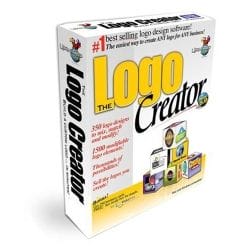

Hey Andrew,
Great video… I wanted to know if you prefer Linktrackr over Clickmeter?
I appreciate the awesome training…
Best,
William
Hey William,
Great question, I’ve heard that Clickmeter is also a very good click tracking platform, but it’s missing the A/B split testing (link rotator) feature, so you will need use an external service or platform to split test your links. Also, their monthly costs is more expensive compared to linktrackr.
Clickmeter starts at $34/month for maximum clicks of 30,000 while with linktrackr pro, you will get upto 50,000 clicks, and almost the same features for only $19/M.
Another thing i like about linktrackr is that when you exceed your click limit in a given month, you can purchase “ad-hoc clicks” in batches for that month, so you only pay for what you need, you don’t have to upgrade to the higher plan unless you need it.
I like Linktrackr as it provides all the features in one place, specially with their wordpress plugin and extras. It will work for everyone; bloggers, internet marketers and online advertisers.
Link Tracker is a good tool for Affiliate marketers. The tool is much better than pretty link.
Nicely written article..i believe that this tool will do wonder for pro bloggers. Definitely it is must have tool for those who want to manage their affiliate links
Nice post, i use LinkTrackr too, it’s the cheapest pro link tracker i found…. i like Voluum too but kind of complex to implement.